Online Learning FAQs
FAQs / Administrative FAQs / Online Learning FAQs
How can I log into the parent portal for Online Learning?
- You can access the Parent Dashboard from our menu or from the link in the confirmation email which you received after completing your booking.
- To log in, please use the Username or parent email address and the password you set at the time of booking. If you forgot your password, you can reset it on the Parent Dashboard login page here.
What is the language of instruction for Online Tutoring and Classes?
- Our course material is generally in English, the language of code. Similarly, Online Classes are taught in English, unless otherwise stated on the product description.
- Online 1:1 Tutoring lessons can be taught in English, French, German or Italian.
- When booking tutoring, you can select an instructor who speaks the desired language indicated next to their name eg. Arianna Dorschel (EN, DE, FR)
- All our instructors are multilingual and we make every effort to ensure German or French speaking instructors for junior Online Classes to allow students the opportunity to ask questions in their native language.
What are the class sizes for Online Classes?
- All our classes are taught in small groups of maximum 5 students to allow for an individualised learning approach.
What does my child need to participate in Online courses?
- Students need a laptop or computer to participate in Online lessons. No iPads please.
- Kindly make sure you have Google Chrome browser installed on your device, if not, please install it! It is required for several of our courses.
- Please check that the Zoom desktop application installed, alternatively you can use Zoom in the browser. Also, check that your audio, video and screen sharing settings are enabled
- Students should ideally have access to their own email address.
- Ideally, students should have a stable internet connection.
How can I change the date of my Online Class or Private Tutoring session?
- All instructions and rescheduling terms are indicated in the Parent Dashboard.
- Online 1:1 Tutoring can be rescheduled up to 24 hours before the lesson directly in your Parent Dashboard by following the simple step-by-step instructions.
- Online Live Classes may not be rescheduled in the dashboard. If you are unable to attend a class and would like to move your booking to another available date, please contact support@techsparkacademy.ch at least 14 days before the scheduled Online Live Class start date.
What is the cancellation policy for Online Class or Private Tutoring session?
Rescheduling & Cancellation
- Tutoring & Mentoring Lessons can be rescheduled for any reason up to 24 hours prior to the scheduled lesson in My TechSpark Dashboard.
- You can reschedule lessons within your tutor’s availability schedule. In case you want to reschedule for another date/time, please contact support@techsparkacademy.ch
- If your student fails to attend a scheduled lesson, the lesson will be deducted from your available sessions.
- No changes can be made within 24 hours of the lesson start time.
- Unattended lessons are forfeited and cannot be made up or refunded.
- Multi-lesson packages are intended to be used in full, and unused lessons will not be refunded.
- All lessons must be scheduled within six months of purchase. Lessons expire six months from purchase, with no refund.
Get advice from our experts
Contact our specialists for advice on finding the right learning option, course or camp for your child.