Teaching Guidelines - Online
Welcome on board!
We’re excited to have you as part of our team.
These are the next steps for each of our online teaching opportunities:
• Classes – (Teaching material provided by TechSpark) class assignment is done manually by a member of the team. You can view online classes on our website and express your interest in teaching those courses by contacting us.
• Tutoring – (Teaching material provided by TechSpark) You will be asked to update your profile on the database with your teaching availability calendar. We encourage you to select repeat sessions by hour and by week (such as making yourself available every Wednesday from three till five for example). This allows parents and students to book re-occurring weekly sessions.
• Mentoring – (No teaching material provided. You will teach topics which you indicate on your Mentor form to students up to 18 years old – high-school level) Your profile will go live on our website, and customers will be able to book a time with you.
Our teaching style
As you may be aware we have a specific teaching style we would like you to follow:
• We have a student centric teaching style. We run classes in small groups of 4-5 students on average. Tutoring & Mentoring is usually one-on-one. Our approach is hands-on, combining introductory concepts and theory with plenty of hands-on learning opportunities.
• For each course, we have a pre-prepared module you are asked to review and consult in preparation for the course. Instructor and student materials are all included.
Course specificities
At the end of each completed course(not applicable for trial lessons), you will be asked to e-sign a certificate and an individual feedback form for each child. We also get our student’s feedback at the end of each course which is then shared with instructors.
Quality Guidelines for teaching at TechSpark Academy
These teaching guidelines apply to online computer science classes of 3-6 students and to private tutoring sessions with adaptation for the presence of 1 student. These are shared with each TechSpark Academy instructor before each new online teaching event and are understood to be a summary complementary to the educational videos mentioned below.
Prepare with Instructor Educational videos
Once onboard, you will be asked to watch 5 short videos to prepare yourself to teach with us.
Under Teaching Guidelines in Learndash, you will find five videos cover the following topics:
1. Class opening and introduction
2. Teaching philosophy (and how to provide feedback)
3. Addressing and overcoming challenges (for ex. advanced students, parents)
4. Technical troubleshooting (for ex. software installation)
5. Combining different courses for small groups (if applicable)
Please take time to review the videos before teaching your first class.
(Coming Soon: Once you have watched the video, kindly take the self-evaluation to make sure you are familiar with the content. If your score is less than 95%, you will need to watch selected videos again to make sure you are comfortable with the teaching philosophy and approach. Being ready to teach with us will help ensure a high score from your students!)
Teach on Learndash LMS
Online classes and tutoring session are taught by accessing TechSpark materials on Learndash Learning Management System (LMS) platform. Here you will find instructional presentations, assignments (exercises and their solutions), and quizzes (which we call “evaluations” as we are not a “formal school”).
(Coming Soon: On Learndash, you will also find the certificates to be delivered to each student at the end of a class or tutoring session which follows one of our pre-prepared modules.)
NB: Our Mentoring sessions cover “free content” at the discretion of each mentor or based on clients’ requests. There is no need to access materials on Learndash (unless you find something useful to you) and there is no need to deliver student certificates.
Prepare by checking the level of your student(s) (If applicable)
Each student registering for an online class or tutoring session is invited to take a Student Evaluation Quiz. The quiz has 21 questions designed to assess how much student knows about programming & computer science. The less a student knows, the shorter the test will be (i.e. once a student starts to get everything wrong, the test will abort and inform the student that it is complete and thank him for having taken the quiz). We advise you to spend 5 mins at the start of your first lesson doing the quiz with your student. This will give you a good idea on how to pace the rest of your lessons.
Click here to try the Student Evaluation Quiz
Summary TechSpark Teaching philosophy
Student Expectations and Feedback Survey
• At the opening session, ask student(s) what their course expectations are and write them on your electronic board. If they have no idea, that’s OK too… (but they probably will)
• On the last day please allow time for students to take the TechSpark post course survey, approx 5 mins.
• Revisit expectations on last day after the survey to see how objectives were met. (NB: It is important that this be done after the survey, as you want survey feedback to be spontaneous and not influenced by the feedback of another student).
Student Evaluation Quiz & Feedback survey are visible for your reference in your Learndash account.
Theory and Practice
• Make appropriate use of provided slides to introduce concept and frameworks.
• You do not need to spend much time on theory. The course is axed on the practical
• However, this does not mean that you need to start coding without previous introduction of key concept
• Key point: always, always, always define terms before using them (for example don’t use the word print without telling your student that it means “display output”)
Make your logic overt (i.e. known to your audience)
• Tell them WHAT you are going to do before you do it
• Tell them WHY you are doing it, and WHY it is important
• Give your students an idea of the course or tutoring sessions time structure
• Refer to the guidelines in video Nr on Teaching philosophy
Q&A
• When a student asks a good question, stop teaching for a few minutes, repeat the question. In group setting, see if another student wants to explain it – very important
• Then explain the concept, and answer it
• Validate student understanding; if not yet clear, explain it in another way, use schematics/imagery and examples as may be needed
• NB: this is a good way to share learning
Slow down to the ability of your audience
• Do not try to go forward too fast. If you cannot finish the module no problem. Very important!
• Remember, “less can be more”
• You do not have to meet a specific “deadline or destination” there is no test or formal evaluation at the end (only a survey to get general feedback)
• You want your audience to take away something tangible (i.e. a project with a simple game for ex.) even if very limited
• In an online class setting, you may want to allow better students to help others (if they wish, no need to push them to do so), using the online break-out rooms
Online Classes – Make appropriate use of breaks
• Make use of appropriate short breaks to allow students to get a drink or use the rest room. Short breaks every hour are appropriate.